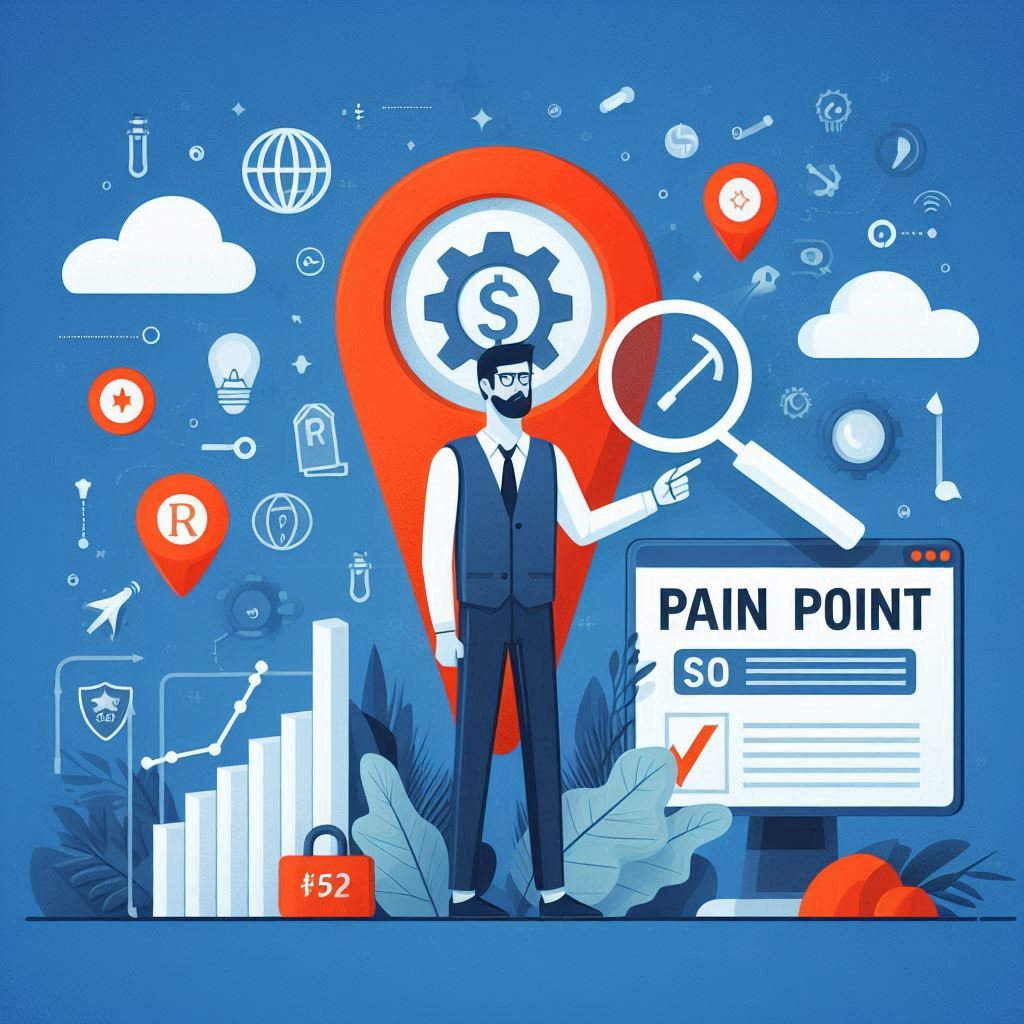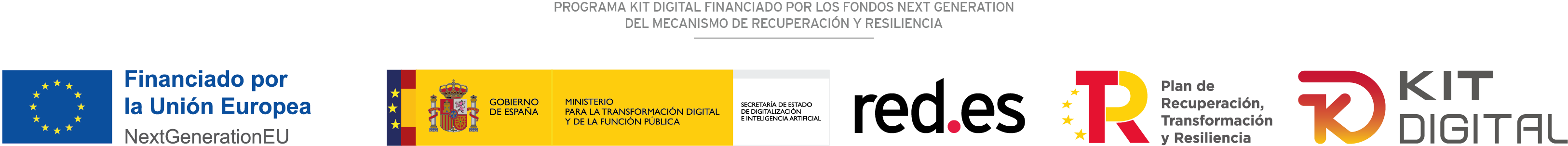Dall-E is here for your image needs!
We all know the importance of images for SEO. But at the same time, we all recognize how hard it is to find quality images for your articles… especially ones that are royalty-free.
Quality images can make a difference in captivating the attention of the users of the Internet, and more clicks, means more traffic and eventually, more sales. Optimizing your images is a good SEO practice, as it transmits the message better and makes you have a stronger presence on Google images.
When search engines read the text associated in your images they understand the subject associated and position your content in the relevant part. Read well, images are as important as text.
Enter Dall-E 2
There has been a technology called Dall-E, that allows you to create an image from a single description. It is a web application where the user can enter a description and then Dall-E will generate 4 different images. After that you can choose the most appropriate one and use it for your site.
And the results can be pretty impressive. Especially when this technology costs $0.13 per generated image. And that’s not all… you can also go to an edit mode. Here you can remove any part of the image and rework from there to fill the new empty area.
Using Dall-E for your images.
If you want to use this technology to generate images for your content, make sure to follow these tips to improve the performance of the technology.
-
Don’t be too vague
Anything you don’t specify will be left out and generated randomly. So being clear and having a proper procedure will do wonders for you. For adding details do it like this: type of image, whether you like people animals, or objects, then choose your landscape and then the desired context.
-
Use items that appear a lot over the Internet.
It has been trained with everyday objects that can be seen on the Internet, but for images that are not well-represented… the app won’t do it that well.
-
Use all types of media.
Dall-E will choose the photo mode by default, but it can also generate a painting, a drawing, or whatever you might need. Check the full range of options available. It is not only limited to camera images either. You can request a microscope, a telescope, binoculars, and even more.
-
Too many details might affect the result.
If you put in too many requests, you might have problems because a lot of the requests will be placed and the result might end up being a mess. So try to have a balance between all that you want and the proper amount of things that you might need.